
Whether we like it or not our home computer networks are under threat.
It may be from the teenage hacker around the corner who has just downloaded software that allows them to determine your wireless network password and “borrow” your bandwidth to then illegally download movies.

Or, it may be an overseas criminal gang seeking your money by locking your data down with ransomware.

It may even be a state based actor seeking to gain access to your organisation’s internal network whilst you are working from home….
Whoever it may be, there are some simple actions you can take that will significantly reduce the risk that your network will be comprised, and prevent your personal information and data from being stolen or lost.
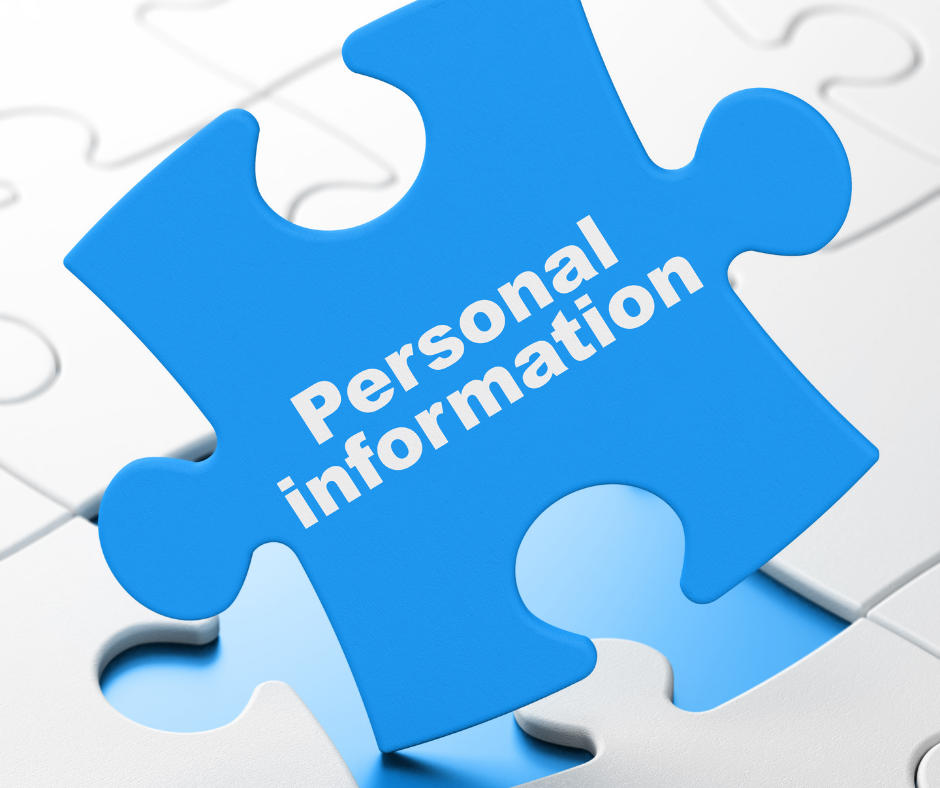
So how do I secure my network and protect my family’s data?
Your network’s gateway to the internet is your home router, and this is where a key part of your network’s defense lies. Many routers for home (and business) use are shipped with default user names and passwords, and many users do not change them when they set up their networks. As a result they are an easy target for hackers to gain access to the router, and then your home network.

Tip 1 – Change your router’s password (and user name if possible) and SSID – and do it NOW. Remember, the more complex the password the better, and as most users do not regularly access their router’s admin pages you may as well make it as complex as possible – just ensure that you have a copy of the password securely hidden away. There are random password generators such as Steve Gibson’s https://www.grc.com/passwords.htm which you can use to generate a complex password that will greatly reduce the risk of your router being compromised.

Tip 2 – Ensure that your router’s firmware is current and up to date. If your router’s firmware is not current, or it is no longer being updated you will be vulnerable to any potential security vulnerabilities. This tip also applies to any device that you have in your network – desktops, laptops, mobile phones, printers, smart globes, smart power outlets, smart TVs and so on…
Tip 3 – Whilst you are in the router’s admin pages check to make sure that the “Remote Management” option that allows the router to be accessed from outside the local home network, is NOT enabled. In addition, ensure that the “UPnP (Universal Plug and Play)” functionality is also NOT enabled.

Tip 4 – Create and use a wireless network password that is really difficult for anyone but you to know (and do it NOW). Wireless networks are a boon – especially for the bad guys. There are plenty of tips for creating a strong and memorable password that can be found online – search for “tips for creating strong passwords and passphrases”. If you want to use a password manager (and they can be really helpful), just remember that there have been examples of them being hacked in recent years – so choose wisely.
Tip 5 – Create a guest network for visitors and for connected devices such as smart switches, smart globes and smart TVs. This network is isolated from your main network and will allow your guests and the devices access to only the internet, whilst separating them from devices on your main network.

If you use these tips, your home network along with your information and data will be significantly more secure.
In my next post I will provide some further tips on how to secure your home network that focus on user behavior.
Let us know about any further ideas you have on home network security in the Comments section.
What Next?
We hope you will join us at Helpful by Nature by subscribing to our email list. We would love to hear from you, take your questions and provide answers if we are able.
Until next time,

Andrew (and Gillian)

